Equipment
Equipment Management
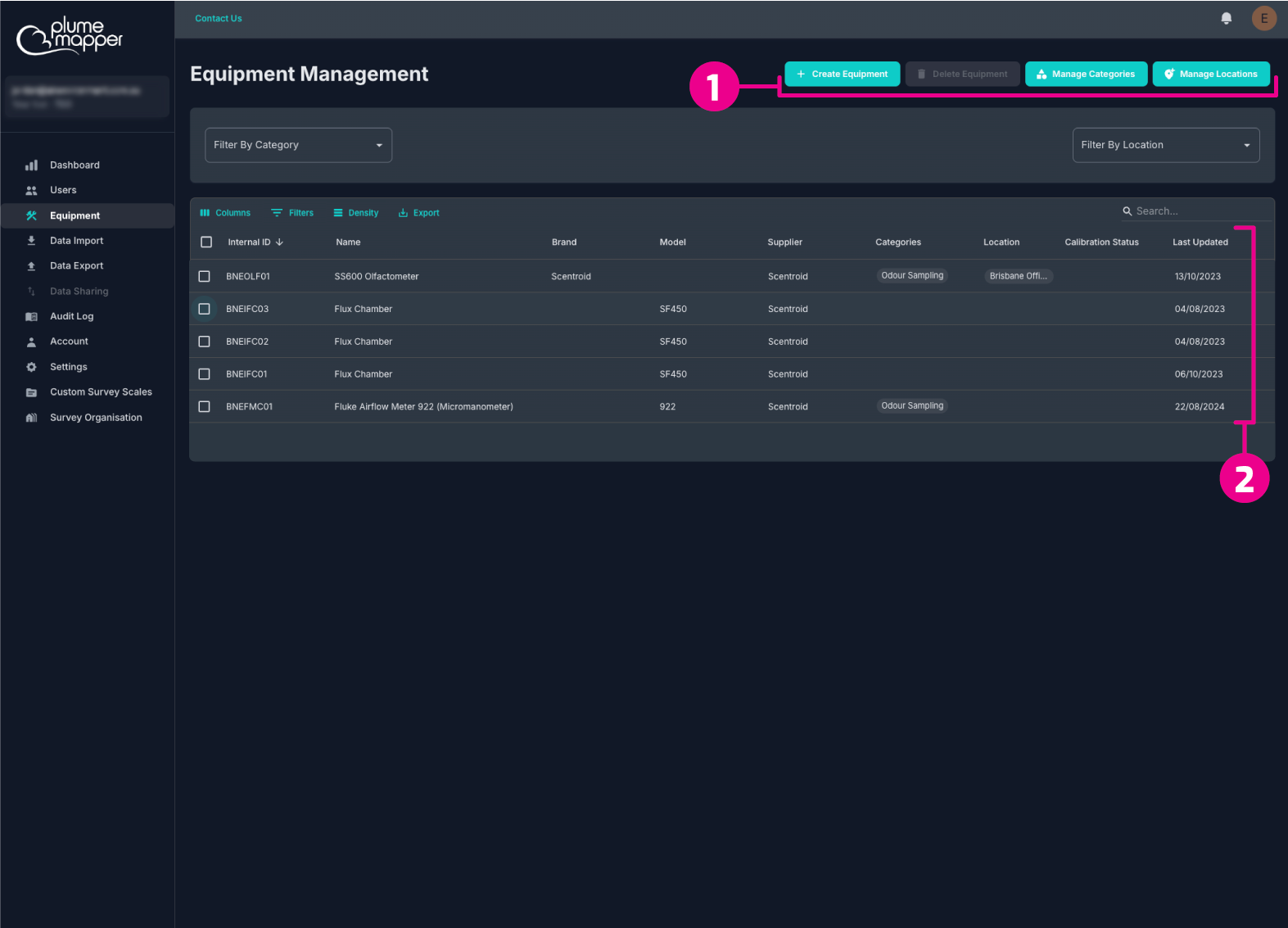
1. Actions Panel
-
Create
Add a new piece of equipment. Clicking the create equipment button will open a modal where users can enter the item details.
-
Delete
Select one or multiple equipment items from the list and press the delete equipment button to permanently delete them.
-
Manage categories
Add or delete existing categories. Categories deleted from this list will be removed from every equipment item they were assigned to.
-
Manage locations
Add or delete existing locations. Locations deleted from this list will be removed from every equipment item they were assigned to.
2. Equipment List
This panel displays a list of all the equipment items. Clicking on an item in the list will navigate to the equipment profile page below.
Equipment Profile
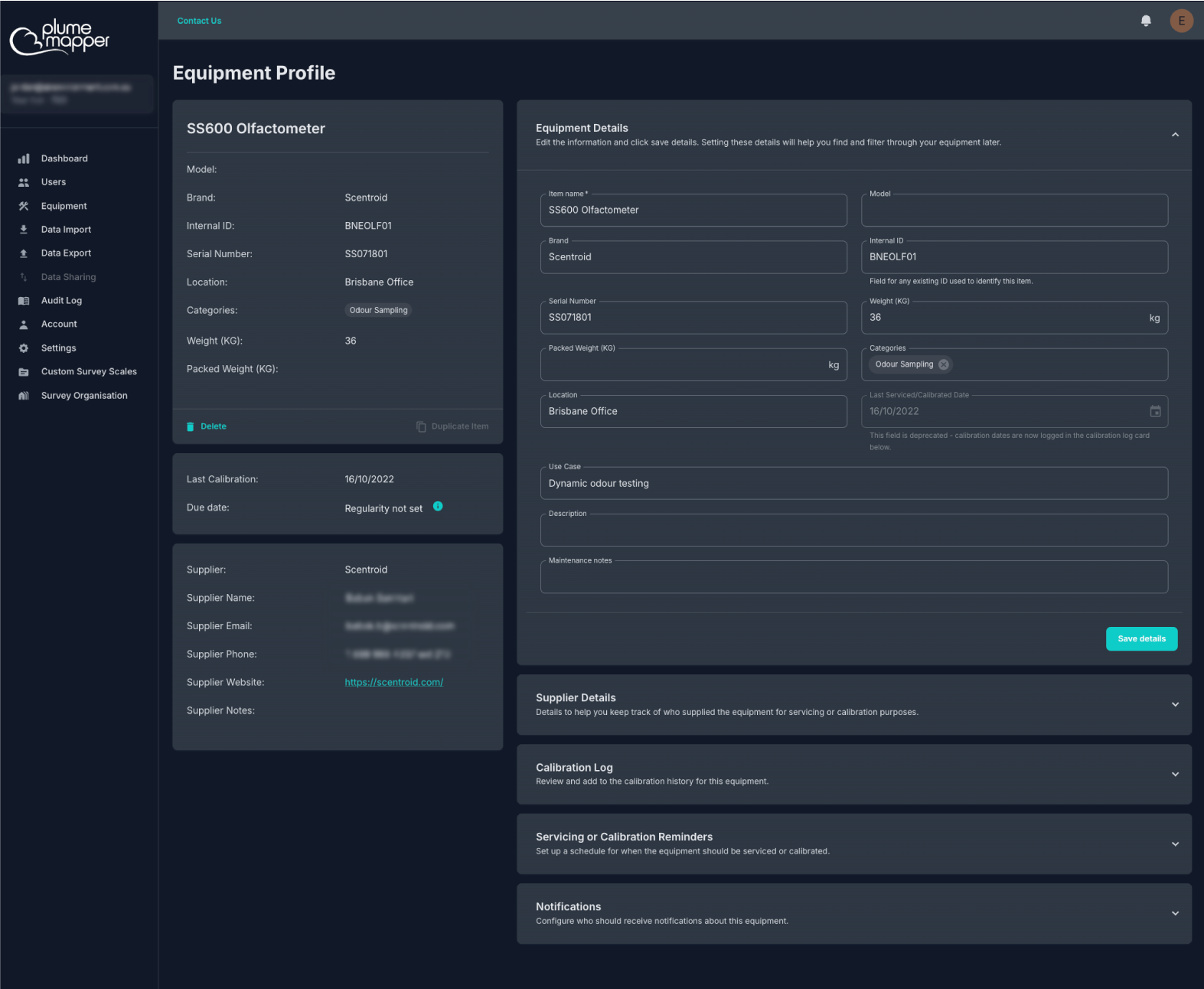
Overview
The panel to the left of the screen is an overview of the piece of equipment.
Details
-
Item
Update or remove equipment details.
-
Supplier
Update or remove supplier details.
-
Calibration Log
View the history of calibration and servicing on the equipment item.
-
Calibration Reminders
Set up reminders to schedule equipment servicing (reoccurring) or set a equipment service date (one off).
-
Notifications
Set who receives email reminders of calibration and servicing dates.
