Dashboard
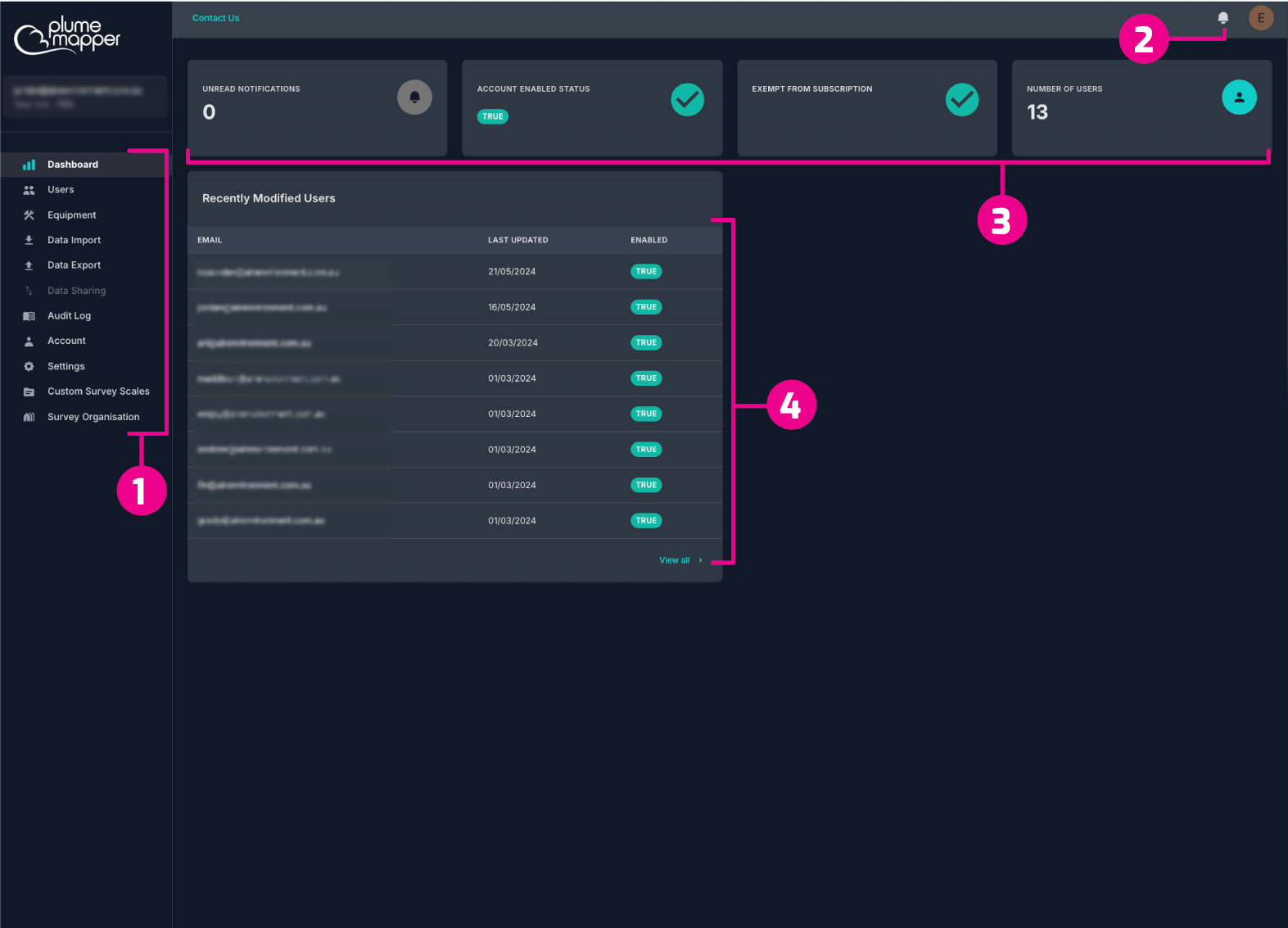
1. Navigation
Easily navigate through the admin portal via the side navigation panel.
2. Notifications
The notifies users of any alerts they defined in their settings. Clicking the icon will open a list of notifications. The user can then click on a notification to see more details.
3. Quick Links
The quick links panel allows users to easily navigate to popular actions, as well as display important information regarding each item:
- Notifications
- Account / Account Status
- Subscription Status
- Users
4. Users
The recently modified users panel is an overview where the administrator can see all users and their status within the company account.
