Survey Organiser
Select the client, project and site where the data is located.
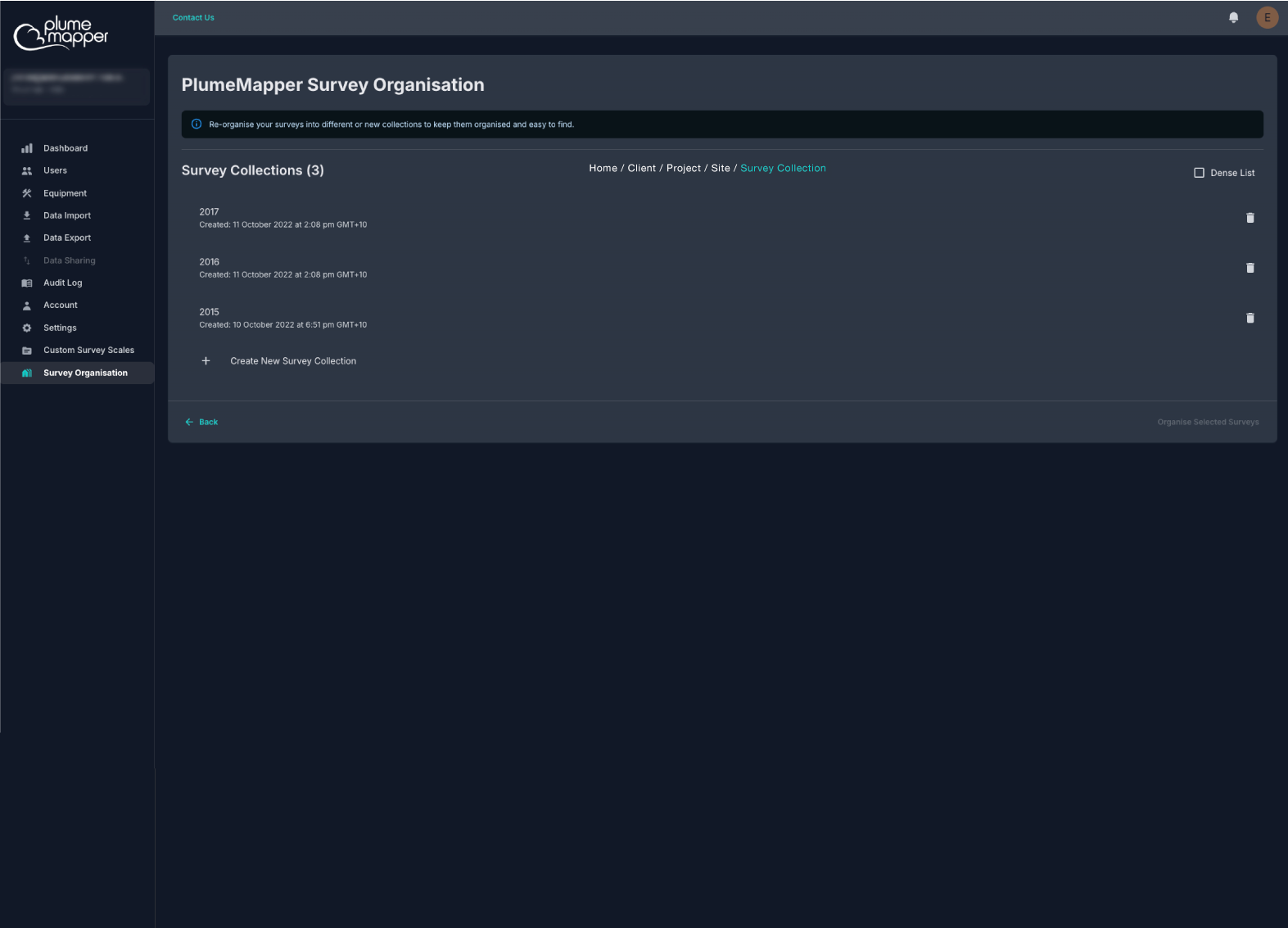
Example usage:
If you currently have three collections sorted by year and wish to reorganise them into two seasonal collections — Winter and Summer — you can do so by creating the new collections. Then, navigate to each existing collection and transfer the surveys into their new seasonal collections.
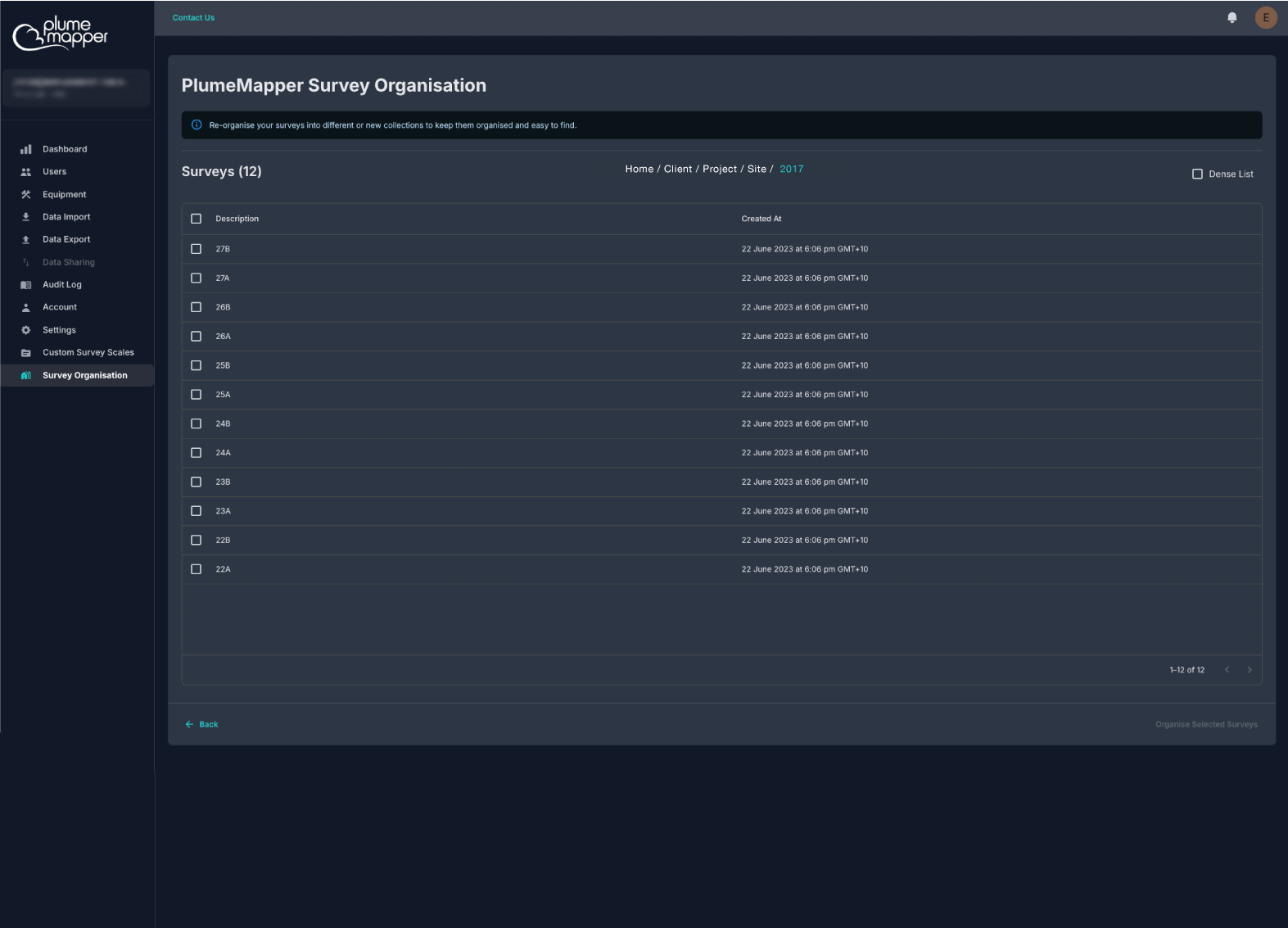
Select all the applicable surveys and click Organise Selected Surveys.
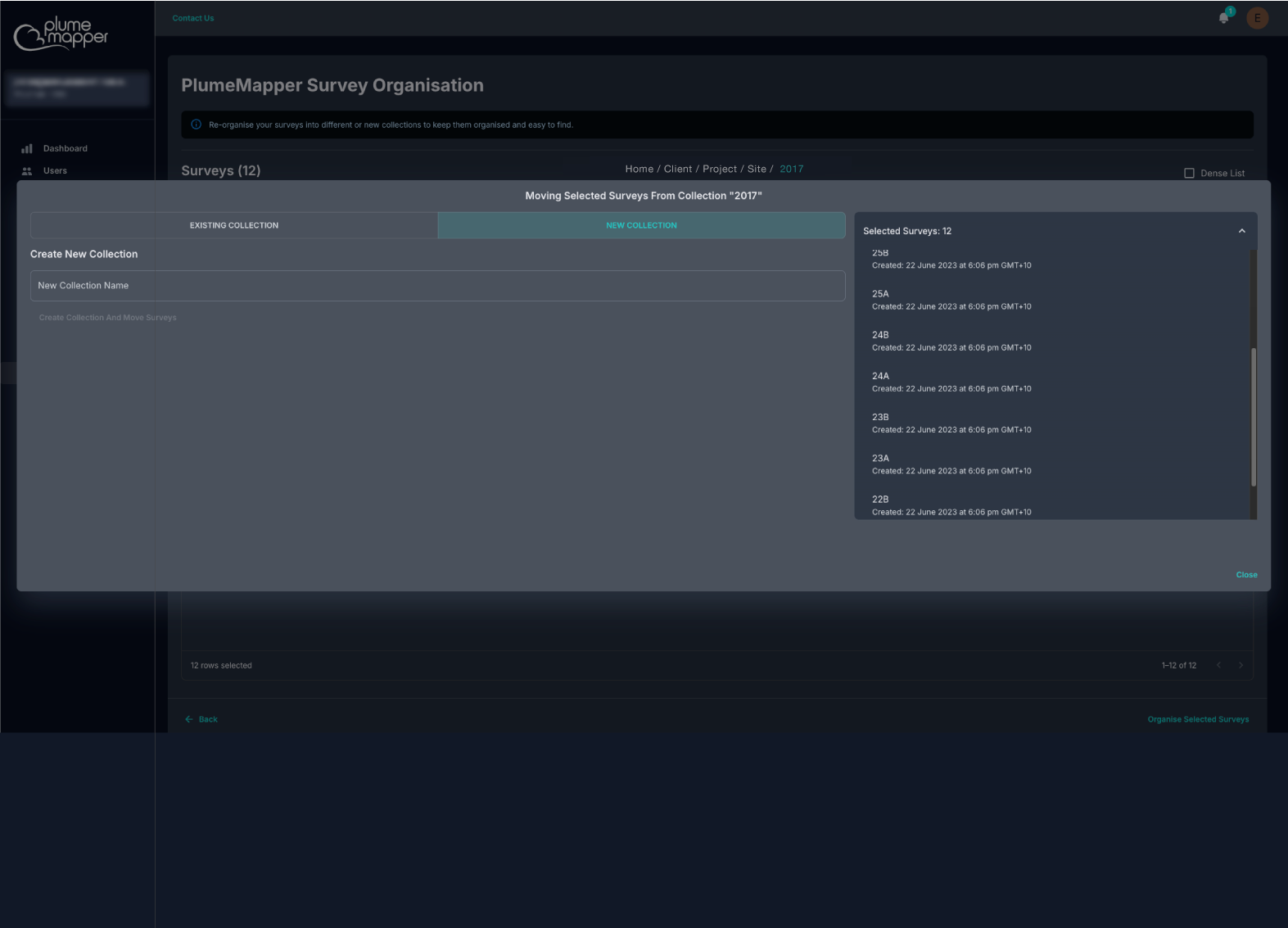
If you created the collections on the previous screen, select Existing Collections, choose the appropriate collection, and click Move Surveys to complete the migration.
Alternatively, you can create a new collection by entering its name and clicking Create Collection and Move Surveys.
Once all surveys have been successfully moved, you can delete the old collections.
